Google Analytics 4 Migration: A Dance of Measurement IDs 🕺📊
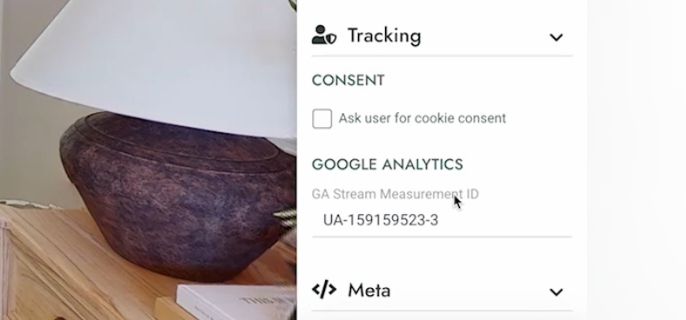
Hey there, Openhaus explorers! Carson here from Openhaus Pro, and boy, do we have a thrilling update to share with you this week. If you haven't caught wind of it yet, it's time to embark on the daring journey of migrating to Google Analytics 4. Don't worry, though – this is your friendly tech Sherpa guiding you through the process.
So, what's the scoop? We're bidding adieu to the old-school Universal Analytics and embracing the sleek and shiny Google Analytics 4 (GA 4). Yep, Google made us an offer we couldn't refuse, and now we're stepping up our analytics game with this snazzy new version.
Now, I can practically hear the collective groans about migrating – after all, it's not the most thrilling topic. But fear not, for we've got your back with a detailed rundown on how to make this transition smoother than silk. Watch the video above to uncover all the juicy details, and trust me, there's some tech treasure in there.
For the Newbies in the Openhaus Pro Realm
If you're a newer member of our Openhaus Pro family and you're using themes for your enchanting spaces, here's what you need to do: Open up your spaces, pick one to start with, and hit that theme button. It's like giving your space a stylish makeover. Then, saunter down to the bottom, where you'll spot the 'Google Analytics' section. Oh, and don't forget the 'GA 4 Stream Measurement ID' – it's like the secret code to your analytics kingdom. But hey, remember, it's gotta start with that sneaky G-hyphen.
For the Old School Cool Kids
Now, if you're one of our legacy users, rock on! For you, it's a slightly different dance move. Click on 'Client Accounts', look for 'More', and shimmy over to 'Styles Legacy'. A bit of scrolling later, you'll find yourself under 'Tracking'. Look at you, turning the page on your analytics journey.
And hey, since we're all about keeping it real, we know questions might be doing a conga in your mind. Like, can you use multiple Google Analytics property IDs in one tour? Well, our current knowledge says 'not yet', but if this is a dance move you'd like to see on the floor, give us a shout! We're here to impress.
Oh, and speaking of steps – to make this magic happen, you'll need to have an Openhaus Pro Plus account. It's like being part of an elite analytics dance troupe.
So there you have it, a quick shuffle through the world of GA 4 migration. Don't fret – we'll be back soon with a demo to show you the ropes. Until then, stay tuned, keep exploring, and as always, thank you for being a part of the Openhaus family.
Stay curious, Carson 🕺✨
P.S. Ready to make your analytics groove? Dive into the action and learn more about Openhaus Pro Plus at openhaus.app/pro. Get ready to sizzle up your data dance floor
