Elevate Your Matterport Tours with Custom Logos Using Openhaus Pro
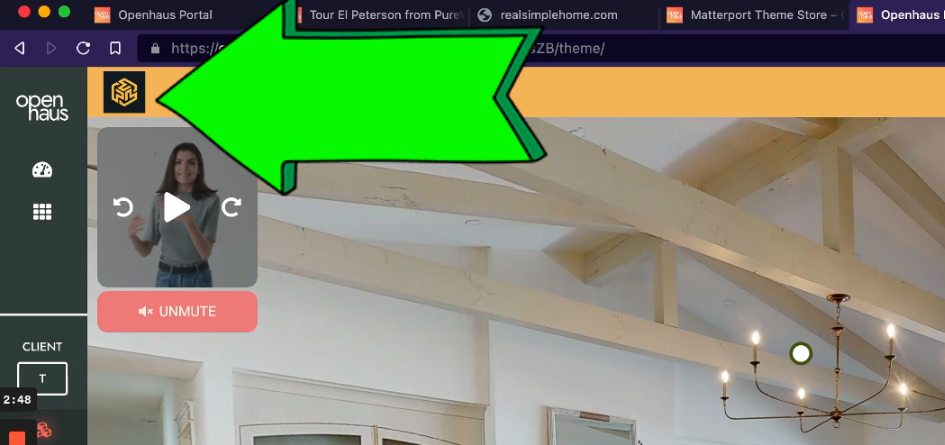
Greetings, Matterport enthusiasts! Are you ready to take your virtual tours to a whole new level of professionalism and sophistication? Look no further, as we present you with a step-by-step guide on how to add custom logos to your Matterport tours. Whether you're creating tours for clients or showcasing your own brand, this blog post will walk you through the process using the powerful customization software, Openhaus Pro.
Why Choose Openhaus Pro?
Before we delve into the exciting world of custom logos, let's highlight why Openhaus Pro is the go-to choice for Matterport customization. This cutting-edge software enables you to effortlessly enhance your tours with captivating themes and customizations that leave a lasting impression on your audience. Get ready to elevate your Matterport tours with just a few clicks!
Step-by-Step Guide to Adding Custom Logos
- Sign-up for Openhaus Pro: If you haven't already, head over to Openhaus Pro's website and get your hands on this game-changing software. Sign-up is quick and easy, and you'll be up and running in no time.
- Select Your Matterport Tour: Choose the Matterport tour you wish to enhance with a custom logo. Whether you're working on a client's project or your own, Openhaus Pro provides a seamless process for both.
- Upload Your Logo: Click on "Actions" in the top right corner of the Openhaus Pro interface. Select "Add Logo" and effortlessly upload your logo file. Watch as your logo seamlessly integrates into the tour, adding that touch of professionalism.
- Preview and Adjust: Take a moment to preview the tour with the logo and make any necessary adjustments. Openhaus Pro's intuitive interface allows you to modify the logo's size and positioning until it complements the tour perfectly.
Bringing Your Matterport Tours to Life
With Openhaus Pro's incredible customization capabilities, transforming an ordinary Matterport space into a visually stunning and engaging tour is a breeze. The addition of custom logos not only adds a professional touch but also strengthens your brand identity.
Stand Out and Make an Impact
Adding custom logos to your Matterport tours is an impressive way to elevate your virtual experiences and create a lasting impact on your viewers. Openhaus Pro empowers you to customize your tours with ease, making each project truly unique.
Ready to Get Started?
Now that you're equipped with the knowledge of adding custom logos to your Matterport tours, it's time to let your creativity shine. Dive into Openhaus Pro and explore the endless possibilities of customization to create breathtaking tours that stand out from the crowd.
So, what are you waiting for? Let's transform your Matterport tours into captivating masterpieces with the help of Openhaus Pro!
